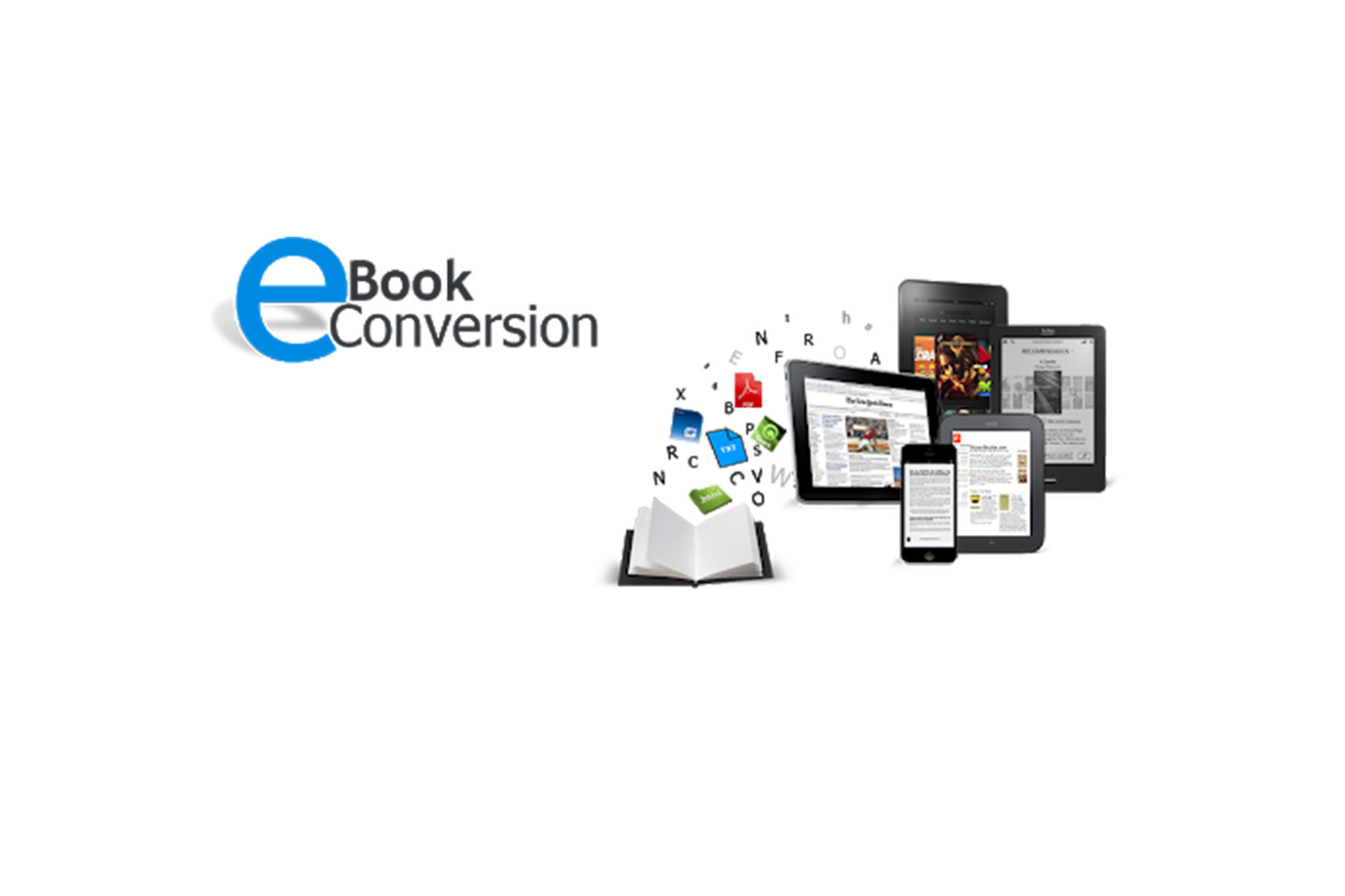calibre has a conversion system that is designed to be very easy to use. Normally, you just add a book to calibre, click convert and calibre will try hard to generate output that is as close as possible to the input. However, calibre accepts a very large number of input formats, not all of which are as suitable as others for conversion to e-books. In the case of such input formats, or if you just want greater control over the conversion system, calibre has a lot of options to fine tune the conversion process. Note however that calibre’s conversion system is not a substitute for a full blown e-book editor. To edit e-books, I recommend first converting them to EPUB or AZW3 using calibre and then using the Edit book feature to get them into perfect shape. You can then use the edited e-book as input for conversion into other formats in calibre.
The first thing to understand about the conversion system is that it is designed as a pipeline. Schematically, it looks like this:
The input format is first converted to XHTML by the appropriate Input plugin. This HTML is then transformed. In the last step, the processed XHTML is converted to the specified output format by the appropriate Output plugin. The results of the conversion can vary greatly, based on the input format. Some formats convert much better than others. A list of the best source formats for conversion is available here. The transforms that act on the XHTML output are where all the work happens. There are various transforms, for example, to insert book metadata as a page at the start of the book, to detect chapter headings and automatically create a Table of Contents, to proportionally adjust font sizes, et cetera. It is important to remember that all the transforms act on the XHTML output by the Input plugin, not on the input file itself. So, for example, if you ask calibre to convert an RTF file to EPUB, it will first be converted to XHTML internally, the various transforms will be applied to the XHTML and then the Output plugin will create the EPUB file, automatically generating all metadata, Table of Contents, et cetera.
We follow a methodic process in digitizing books from any hard copy source. The book conversion process includes the following phases:
The final converted files can be delivered in formats like PDF, HTML and XML.
In case you are looking to spend less time and money maintaining your library, increase your book-circulation revenue or condense your hardcopy material. We would be your ideal outsourcing partner.