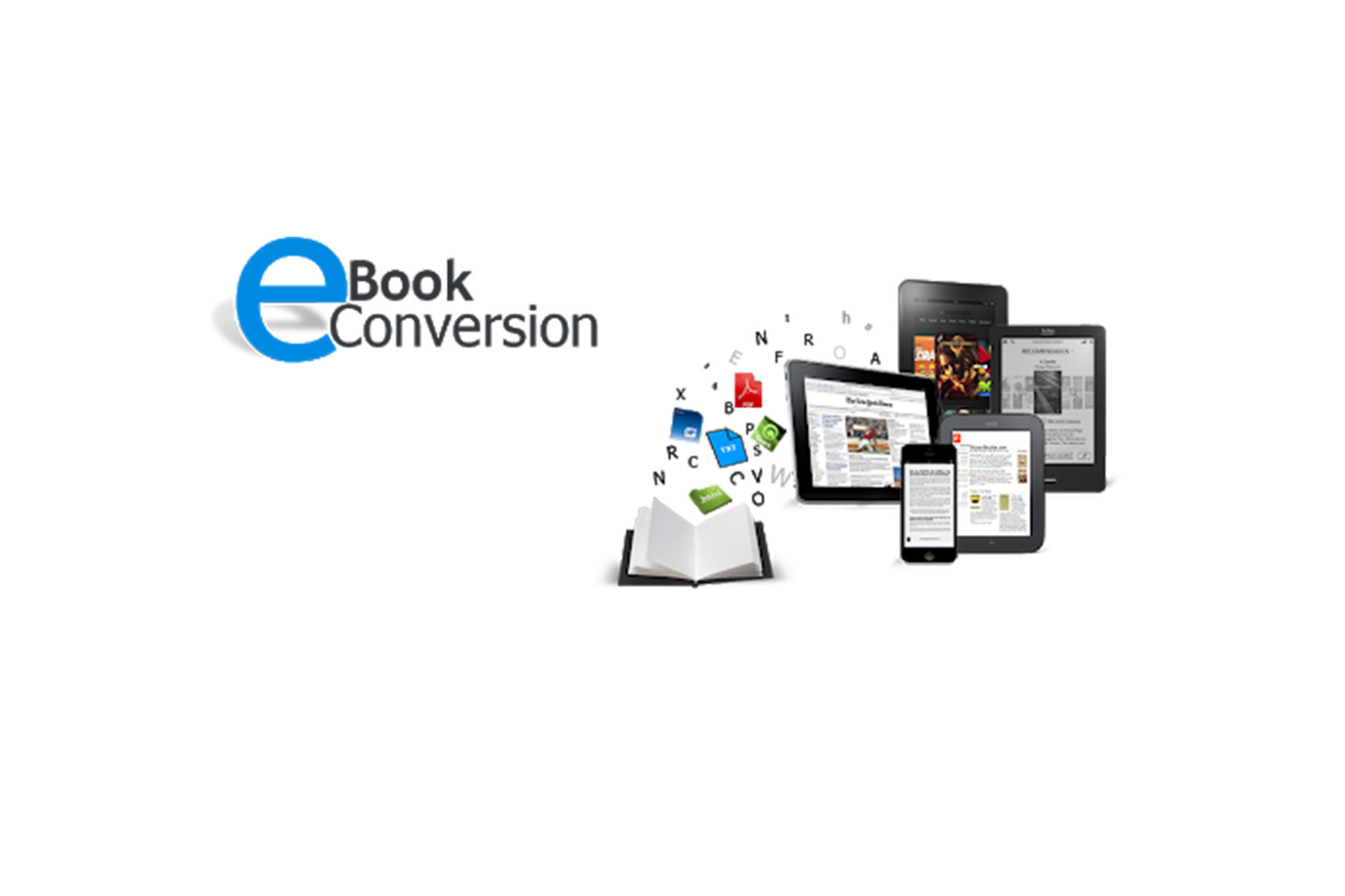Web Content Accessibility Guidelines (WCAG) is developed through the W3C process in cooperation with individuals and organizations around the world, with a goal of providing a single shared standard for web content accessibility that meets the needs of individuals, organizations, and governments internationally.
The WCAG documents explain how to make web content more accessible to people with disabilities. Web “content” generally refers to the information in a web page or web application, including:
And content that conforms to WCAG 2.2 will also conform to 2.1 and 2.0. (This is often called “backwards compatible”.) A website that meets WCAG 2.1 or 2.2 should meet the requirements of policies that reference WCAG 2.0. To put it another way: If you want to meet both WCAG 2.0 and WCAG 2.1, you can use the 2.1 resources and you don’t need to bother looking at 2.0.
WCAG 2.0 and WCAG 2.1 are both existing standards. WCAG 2.1 does not deprecate or supersede WCAG 2.0. W3C encourages you to use the most recent version of WCAG when developing or updating content or accessibility policies.
WCAG is part of a series of accessibility guidelines, including the Authoring Tool Accessibility Guidelines (ATAG) and the User Agent Accessibility Guidelines (UAAG). Essential Components of Web Accessibility explains the relationship between the different guidelines.
This page shows how web accessibility depends on several components working together, and how improvements in specific components could substantially improve web accessibility.
It provides the foundation for understanding the different accessibility standards developed by the W3C Web Accessibility Initiative (WAI).
It is essential that several different components of web development and interaction work together in order for the web to be accessible to people with disabilities. These components include:
There are significant interdependencies between the components; that is, the components must work together in order for the web to be accessible. For example, for alternative text on images: